Last month, Hurricane Isaac took aim at New Orleans. Because this Storm was projected to stay at a Category 1, my family and I decided to ride this one out at home. While thankfully, we did not sustain any damage or flooding to our home, electricity and Internet was knocked out for almost a full week.
As a blogger, losing my Internet access is a traumatic experience! I wanted to be able to update family and friends about our well-being as well as report to my readers what was happening in my hometown. Fortunately, I had my Samsung Galaxy S3 with Verizon Wireless 4G LTE service which was NEVER LOST throughout the entire Storm. We were prepared with a generator in my home, so I was able to charge up my laptop and Galaxy S3 in order to activate it’s mobile hotspot and….poof….I was on the Internet!
So, how do you activate the Mobile Hotspot of the Samsung Galaxy S3? Follow these simple steps:
- Locate “Settings” in the Apps section of your screen.
- Flick the Mobile Hotspot to the “ON” position. If Wireless is available, it will warn you that Wireless will be turned off in order to access the mobile hotspot.
- Click on the Mobile Hotspot in order to configure your laptop. A message will appear telling you the name of the wireless network and password you should use to connect.
That’s it! The speed of the mobile hotspot was incredible even during the Storm. I was able to go online and watch local weather broadcasts which kept my family out of harms way. We were able to connect not only my laptop, but my husband’s iPad at the same time which was great to keep the kids entertained.
During Hurricane Isaac’s approach, I was able to create several blog posts and videos with my Samsung Galaxy S3 and upload them to YouTube with absolutely no problem. It was great feeling connected to the outside world with the speed of the 4G network. Take a look at one of the videos I created:
As a Verizon Wireless Ambassador, I could not be happier with the Samsung Galaxy S3. I have had a great time exploring it’s features and capabilities and I am so glad I was NOT one of the people standing in line for the release of the iPhone 5! Be on the lookout for more Verizon Wireless posts in the future!
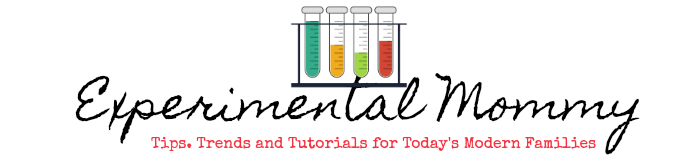
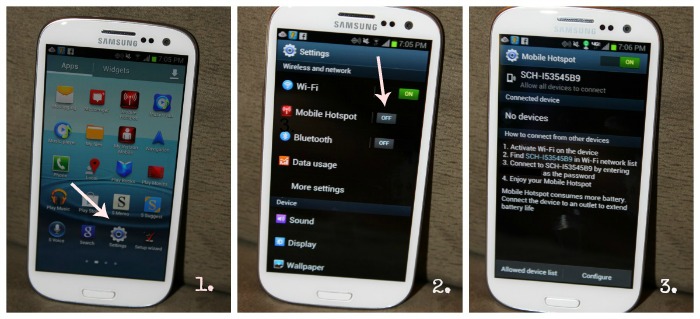
Hello from a Lafayette neighbor …and wow, that’s impressive about your hotspot!
I’ve used the hotspot before, but it’s good to know that you can use it when your wireless is down. Didn’t even think of that!