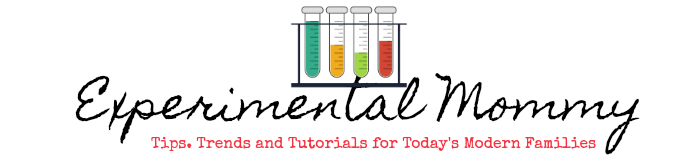Do you have a ton of digital pictures that have been hidden away in the depths of your hard drive? Why not bring them out and create a keepsake everyone can enjoy with Inkubook?! Whether you are creating a book for Valentine’s Day, for your kids, from a vacation or just for the fun of it, you are sure to love the end product!

Can it really be THAT easy? Inkubook allowed me to try out their service in order to put their claim to the test. I chose to create one of their Super Big Calendars, a new product for Inkubook! I found it very easy to follow the on-screen directions and upload files. It was fun to personalize it by choosing the layout I wanted (there were several layouts to accomodate a variety of pictures) and using the drag-and-drop feature to place my pictures.
My calendar arrived in a little over a week and I was totally impressed! The spiral binding on the calendar makes it very sturdy and durable. Another feature I loved about Inkubook is that you can invite friends and family to upload pictures for your book. This is such a great idea if you are putting together a book for a family reunion or maybe a family vacation!
I really think this would make a great gift for Valentine’s Day, or even Mother’s/Father’s Day! Hop on over to Inkubook and see what you can create!