Since starting this blog in 2008, the time I spend on the computer has grown exponentially. I quickly realized that I needed more power and functionality in a PC in order to grow my site and readership. Fortunately, being a Windows Champion has allowed me to be the first to learn about the latest technology which has saved me so much time and increased my productivity.
This time, I had the fortune of trying out the new ASUS ET2700 All-in-One PC in my home for a few weeks (equipped with Windows 7, of course)! To be honest, I do most of my work on a laptop these days so I knew it may take some time to get used to using a desktop again. The main reason that I use my laptop is that I don’t have an actual office. The desk we have is small and space is quite limited, so a bulky desktop PC is out of the question.
I was so excited when I first saw the ASUS ET2700 because there are very few parts. Despite the large size of the monitor (27″ HD WLED-backlit frameless display), it can be mounted to the wall which saves even more space. I love that the CPU is located in the monitor (not a separate piece) and the keyboard and mouse are both wireless which minimizes clutter. The Blu-ray and HDMI in-ports are also located right in the monitor.
The transition from my small laptop screen to the large 27″ display took a little while, but the ASUS ET2700 is a dream for entertainment! Watching TV and Blu-ray movies was phenomenal thanks to the SonicMaster premium sound boosted by the 10-watt external subwoofer. Once I got used the the size of the screen, I dove in to blogging tasks on the ASUS. The 2nd gen Intel Core i7 processor allowed my to speed through my day by handling my multi-tasking lifestyle with ease.
The ASUS ET2700 has some pretty fun features, too! I have been trying to do more vlogging here at Experimental Mommy and the ASUS camera features were a hoot! You can do just about anything from distortion to inserting graphics and from text to enhancing with backgrounds. I absolutely loved playing with the camera!

My family and I loved the ASUS ET2700 both for it’s looks and it’s functionality. Because the PC is compact, I was able to take my business off the couch and back to my desk where I was much more productive. This All-in-One PC was great fun for the kids, too…we are sad to see it leave!
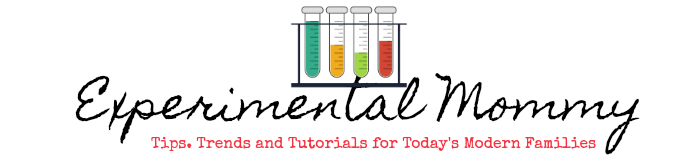
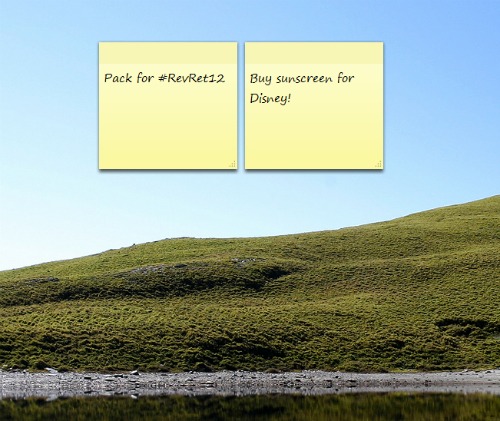

Wow! I haven’t used a desktop in forever and still picture them as being big and bulky as well, so this is sure an upgrade from that. The features all sound great… and your pictures are hilarious!
This is SO much smaller than my bulky desktop PC {which i never, ever use}. I might actually use something of this size!
I love that the screen mounts to the wall and includes the hard drive. This would definitely clear up some space in our office. Also, love that it is an option for watching movies, since the kids don’t always agree.
…and I need that! Literally. My computer crashed 🙁
Loving the ASUS camera features LOL! So cool!
Ooo…LOVE the headdress. I want one! My computer is shot. While I love my laptop, a desktop would be great and I really like the de-bulking. THanks for sharing!
I haven’t used a desk top computer in forever…this one looks compact and innovative….I also am loving the camera feature!